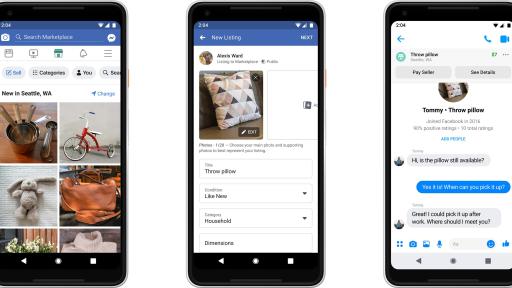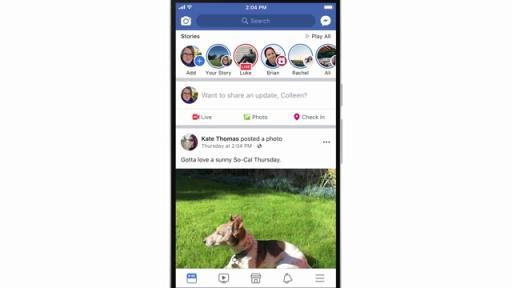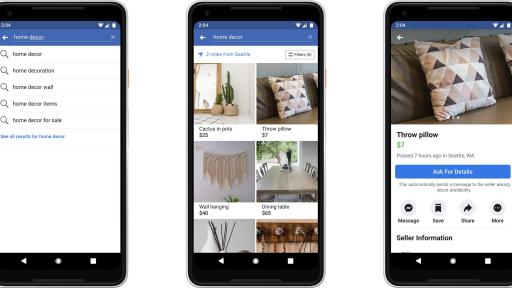Refresh Your Home and Turn Clutter into Cash with Facebook Marketplace
Menlo Park, Calif., March 18, 2019 — With Spring just around the corner, many are starting to put away winter clothes, enjoy some warmer weather and dive into spring cleaning. To celebrate, we're sharing tips on how to get your home and wallet in order by using Facebook Marketplace to declutter, earn extra money and refresh your space.
Not Sure What to Sell? Here's What's Trending on Facebook Marketplace
The first part of spring cleaning is deciding what will stay and what will go. As of March, some of the top trending searches on Facebook Marketplace in the US include dining tables and chairs, dressers, televisions and toy boxes. So, if you've been thinking about selling any of those items, it's a good time to list them!
Still not sure where to start? House Homemade blogger and DIY Expert Jessica Nickerson recommends starting with a scan of your space: “Look around and take inventory. If you have more than one of something, or you come across something you didn't know you had, you probably don’t need it. Same rule applies for clothes: if you haven't worn it in a year, or you don't feel good in it, don't keep it.”
3 Easy Steps to Declutter and Earn Extra Money
So whether you've cleared out your entire home or are just looking to clear some space, you can start selling and earning extra money in three easy steps using Facebook Marketplace, which is free to use and lives within Facebook, so you don't need to download a separate app.
- Snap a few photos of the item
- Write a brief description
- Name your price
Selling items locally means more money in your pocket and less items in landfills. Selling just one item a week can add up and help achieve financial goals like paying down debts, contributing to retirement, or creating an emergency savings fund.
Refresh Your Home and Turn Clutter into Cash with @Facebook Marketplace Tweet
How to Use Marketplace to Reorganize and Refresh
Now that you've decluttered and made some extra room in your home, you can be thoughtful about what you bring in next. Facebook Marketplace can help you stay organized and give your home a fresh look with everything from storage to closet organizers to accent furniture and statement pieces.
It's easy to search for and buy things locally:
- Type in a few key words
- Filter by price, distance to you
- Message the seller and pay for the item via Facebook Messenger
Pro-tips: Expert Advice on Buying and Selling Locally
Ready to start your spring refresh? We turned to lifestyle experts, interior designers, and Marketplace power users for their exclusive tips. Here's what they told us:
Selling
- Tackle one item at a time: “Put yourself on a schedule and list one item per week. Eventually you'll chip away at minimizing your extra 'stuff' and collect some extra cash to spend on something fun!” — Kait Schulof, A Clean Bee organizing and cleaning blog
- Price to sell: “Think of your potential buyer and what they're willing to spend, then do some research on what items are selling for nearby. Remember people are looking for a good deal, and price accordingly.” — Laura Durenberger, The Mindful Mom Blographer sustainable living lifestyle blog
- Be descriptive: “Be thorough in your description. In addition to sharing basic information, include common words and associations people might use to find it. For example, instead of just saying 'TV stand', include other descriptors like 'entertainment center' and 'media console'.” — Diana Blinkhorn, The Gray Ruby Diaries motherhood blog
- Photos are key: “Take multiple quality photos, and make sure you have good lighting. A plain white or light background works best for me. If you're selling clothes, hang the item up and make sure it's pressed.” — Olivia White, House of White motherhood and lifestyle blog
Buying
- Don't be afraid to ask for a deal: “Don't be afraid to ask if the price is negotiable. As long as you're respectful, and your price is reasonable, most people will accept lower offers.” — Oscar Bravo, interior designer at Oscarbravohome.com
- Join buy & sell groups: “Join buy and sell groups in your area to get even more items specific to your interests, and to interact with other people in your neighborhood.” — Kate Mundo, Kate Mundo lifestyle blog
- View public profiles and mutual friends: “In addition to looking at the item details, check out the seller's public Facebook profile. You never know, you may even have friends in common!” — Kate Nixon Anania, author of Twenties in Your Pocket: A twenty-something’s Guide to Money Management
- Use filters for a faster search: “Once you know what you're looking for, you can filter results by price and how close items are to you. If something is too far, you can offer to pay extra in exchange for delivery.” — Darrell Humphrey, DIY Dad Online blog
Let's Get Social
Show off your newly-refreshed space by sharing your photos on Facebook and Instagram with the hashtag #FacebookMarketplace, and follow Facebook Marketplace on Instagram at @FacebookMarketplace for more inspiration.
To start buying and selling, go to: Facebook.com/Marketplace.
Media Contact
Donna Brown
[email protected]